Easy Email Marketing: Our 7-Step Guide to Everything You Need to Know
1. What is email marketing?
Email marketing is a digital marketing tactic that involves sending emails to convert leads into customers and turn existing customers into recurring buyers.
With a projected global market value of $17.9 billion by 2027, email marketing is only growing.
Keep reading to find out why email marketing is the golden ticket to online business success.
1.1. Email marketing benefits

There are many advantages of email marketing for business owners:
Reach a worldwide audience — There are 4 billion email users daily and 5.6 billion active email accounts (80% of the population)
Higher conversion rates — It’s more effective than social media sites in generating new customers
Guaranteed interest — The leads who receive your emails are already interested in what you have to offer because they gave you their email addresses, to begin with
Encourage customer loyalty — Maintain strong relationships through constant contact
However, there are also drawbacksto this digital marketing power tool:
Information overload — If you send too many emails with too much information in them, you may overwhelm your leads
Impersonal and irritating — Without constant tweaking and attention, your emails might become an annoyance and sound robotic
Expensive email sends — Depending on the size of your list, and the platform you use, sending multiple emails can be costly
Keep reading as we look into email marketing best practices to help you reach your target audience and keep them happy.
1.2. Types of email marketing

Source: ReallyGoodEmails.com
You send different messages depending on what you want to communicate — this applies to your email marketing too.
Here are some of the most common types of marketing emails that are sent as part of a business’ digital marketing strategy:
Welcome emails — Greet new subscribers with a warm email or email sequence
Newsletters — Keep customers informed and up to date on business and industry news
Abandoned cartemails — Remind potential customers of their unfinished purchases in your ecommerce store
Transactional emails — Confirm purchases and orders from your ecommerce store
Promotional emails — Use stories and testimonials to make new offers and send promotional messages
Event invitations — Invite leads and customers to participate in your events, and get more engagement
Re-engagement emails — Clean up your list by targeting cold leads and showing them what they’re missing
These kinds of emails cannot be implemented randomly or in isolation.
You must craft a full brandstrategy and email marketing campaign, using different kinds of emails at different times to nurture your leads.
For example, your email campaign for a new blog subscriber might look like this:
Email 1 — Welcome email with a link to free content
Email 2 — Answering a common pain point or issue
Email 3 — The story of how you overcame a similar issue
Email 4 — One of your customers’ success stories
Email 5 — Offer a discount to your product/service that solves a problem
Now that you have a rough idea of the structure of a campaign, let’s look at how to actually build one.
2. Set up a successful email marketing strategy
Whether you’re promoting your products or wanting to generate more sales, successful email campaigns are your best investment.
This step-by-step guide will take you through the detailed process of how to set up an effective email marketing campaign.
We’ve also thrown in a ton of email marketing tips to get you started.
2.1. Step 1: Grow your mailing list
These days, simply asking your site visitors to opt-in to receiving emails won’t cut it.
It’s important to offer something in exchange for someone’s email address — a lead magnet.
Lead magnets are extremely effective in increasing the number of people on your subscriber list.
Things you could offer include:
Free giveaways
Ebooks
Webinars
Coupons
Useful tips
Newsletters
The key is to provide users with tools and information that they find valuable enough to remember and promote.
For example, Sam Dey gives away his Formula for Generating Leads and Sales for free.

Source: DeyTips.com
In exchange for their email addresses, Sam gives his leads access to essential and effective tips, in ebook form, that make a real impact on how to generate leads and sales online.
Because the perceived value of this lead magnet is so high, people are more than happy to give him their contact details and look forward to his digital communication.
Beyond this, Sam also creates a lot of valuable free content through other marketing channels, like YouTube, which improves his brand reputation.
Another example of a great lead magnet is the free course offered by Ron Stefanski on his site, One Hour Professor.

Source: OneHourProfessor.com
This free course, aimed at beginners, is constantly updated by Ron to ensure it’s always delivering up-to-date value to new leads.
Ron also keeps any message to his leads less like a marketing email and more along the lines of an honest peek into his life.
Choosing and creating your lead magnet to draw new subscribers will depend on your niche and your audience.
Keep in mind how these two digital marketers have used other best practices and ensured their success.
2.1.1. Where to place your opt-in forms
So, now that you’ve decided on what to offer, you can install a form or pop-up onto your site to offer more valuable content to your visitors.
High converting places to put your opt-in prompt include:
Your about page
Your site’s header or footer
Within your blog posts
Your sidebar
In a timed pop-up — A site visitor will see these after they’ve been on your site for a specific period of time
In an exit-intent pop-up — These appear just as the visitor is about to exit your site
One example of a clever exit-intent pop-up is the one used by Olivier Roland on his English blog:

Source: Olivier-Roland.com
This nifty message pops up as you’re scrolling and about to leave the site, prompting you to opt-in so that you don’t miss out on this freebie.
The design is eye-catching and also includes Olivier’s book, hinting at more value that can be purchased later.
Another example of an effective form is Brian Deen. On almost every page, his header includes a form:

Source: BackLinkO.com
Because it’s the first thing you see when you reach any of his pages, viewers are likely to drop their email addresses in hopes of a quicker fix than reading a full post.
We suggest that you choose one location for your form and keep it consistent across your site.
Your viewers are more likely to opt-in if you don’t crowd them with pop-ups — design it well, and your conversion rate could climb up to 28%.
2.1.2. Sending emails
Once you’ve picked the perfect spot for your opt-in prompt, you can focus on actually sending emails.
This might sound relatively simple, but there are a few things to consider:
1. Deliver great content
This one might sound obvious, but great content may mean different things to different people.
Knowing your audience and delivering exactly what they’re looking for will make them more likely to open future emails from you.
An example of great content delivery is the emails sent out by AirBnB, a digital marketplace for apartment rentals and vacations, etc.

Source: ReallyGoodEmails.com
This email immediately tells readers what’s included and puts that content in an order of importance to each reader.
They also include posts on hot topics like environmental awareness and online workshops to add value to their hosts’ (and readers’) lives.
Try doing the same with your emails by ensuring the content is topical, valuable, and easy to digest.
2. Keep the tone friendly
Remember to treat the reader with respect, while also adding your personal touch of humor.
It’s easy to do this if you think of them as a friend or relative.
This email from MetaLab’s quarterly newsletter achieves the perfect tone for its audience.

Source: ReallyGoodEmails.com
The greeting and general diction are cheerful and conversational, making the receiver feel like a welcome friend.
Try crafting a similar greeting in your emails to start your communications the right way.
3. Keep a regular schedule
Sending emails every day will likely annoy your audience, but it’s important to keep in touch.
You can create several different email campaigns that cater to different aspects of your audience.
This way, you send personalized content at regular intervals without overwhelming any inboxes.
One example of a regular email is the Sunday Stills newsletter campaign created by National Geographic.

Source: ReallyGoodEmails.com
While National Geographic sends around 38 emails per month, this particular sequence only appears in inboxes once a week.
We suggest you create a newsletter where you regularly send through new content on a set schedule that you stick to.
4. Address pain points
If you ensure that you target the problems of your audience and offer them solutions, they’re more likely to read what you have to say.
Make sure you put your benefits first, so your audience knows that they come first in your eyes.
For instance, this Quizlet email addresses the problem in the subject line: When the problem set is the problem 😣

Source: ReallyGoodEmails.com
Even if readers are just skimming their inbox, the subject line and emoji will draw their focus and prompt them to open it up.
We tackle how you can craft the perfect subject line later in this post.
But first, you’ll need to find email marketing tools to help you create quality opt-in forms and send emails.
2.2. Step 2: Choose email marketing software

An email marketing service will not only help with great opt-in forms and email templates, but also:
Make it easy to manage your contact list
Automateresponses while still adding a personalized feel
Segment users into groups
Track the performance of your email marketing campaigns
Ensure your emails avoid the spam folder
The most important, and often overlooked, features on this list are segmentation and email automation.
2.2.1. Why segmentation and automation are useful
Segmentation groups your subscribers based on certain criteria.
These can be things such as how new they are to your list or their interests.
Segmentation and personalization are important according to email automation expert, Jason Resnick.
They not only “improve your conversions”, but they also prevent your company’s brand and trust factor from whittling away.
After you’ve sorted your subscribers into different segments, you can send them effective autoresponders.
Autoresponders are a series of emails that are automatically sent out based on your users’ interactions. You can set these up on your respective email service provider software.
By using segmentation and email automation tools, you can boost your opening rates and generate more engagement.
Here are some of our top picks when it comes to email marketing services:
2.2.2. Systeme.io

systeme.io logo
Systeme.io is perfect for beginners and advanced users.
The best thing about systeme.io is that it’s more than just an autoresponder.
It's an all-in-one marketing tool.
There are a ton of email marketing features available on systeme.io:
Manage your contacts and lists
Send unlimited marketing emails
Use email marketing automation
Add fields with our drag-and-drop capabilities
Create your own email marketing campaigns
As an all-inclusive platform, you get access to the whole digital marketing toolkit needed for any online business.
With systeme.io you can also:
Build sales funnels with our drag-and-drop interface
Generate sales with the ecommerce features
Create a blog, publish posts, and write valuable content
Automate your business with evergreenwebinars
Create membership sites and online courses
Run your own affiliate marketing program
Systeme.io has different price plans depending on your needs.
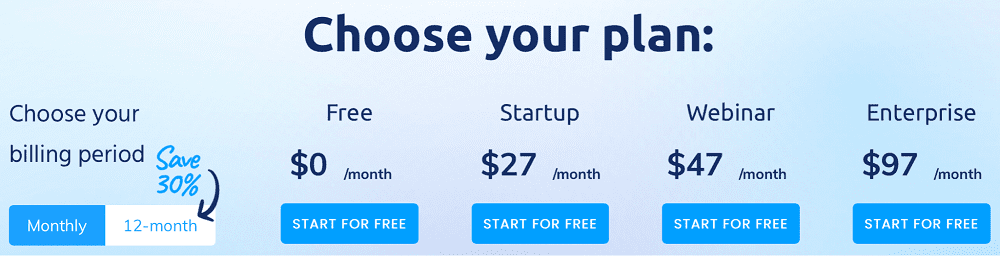
systeme.io’s pricing plan
The Freemium plan allows you 2,000 contacts with unlimited emails and all the features listed above — it’s a real free email marketing service.
The Startup plan allows you 5,000 contacts with unlimited emails and all the features listed above for only $27/month.
The Webinar ($47/month) and Enterprise ($97/month) plans allow you to increase the number of contacts to 10,000 and 15,000 respectively.
Sign up for one of our annual pricing plans, and we’ll throw in free migration on top of a 30% discount.
With systeme.io, your marketing efforts are completely scalable — whether you’re working for yourself or as a consultant for small business owners.
And even our Freemium plan gives you unlimited emails, so you won’t be paying for an expensive tool before you’ve even got an audience to sell your products to.
There really is no downside to this email marketing software!
2.2.3. Mailchimp

Mailchimp logo
Mailchimp is another great tool for people who are starting out.
They provide a Free plan for up to 2,000 contacts, with 10,000 sends per month.
This platform is a good option for small businesses, but other elements of the sales process might come at a surprising cost.
The more advanced features (such as automation) are only available on the paid plans, and if you want to combine your product sales with emails, it gets expensive.
Their paid plans range from $10/month to $30/month and offer a subscriber limit of up to 2,500 contacts.
Affiliate marketing has been outlawed on this platform, and there are loads of limits on your email marketing capabilities unless you’re willing to pay up.
If you want real freedom when it comes to your future campaigns, you might need to look elsewhere.
2.2.4. Mailjet

Mailjet logo
Mailjet is an email service provider used by more than 150,000 companies.
They offer a free version as well as paid options.
Mailjet’s free version allows you to send 6,000 emails per month with a daily limit of 200 emails.
The Essential plan starts at $15/month — for up to 15,000 emails — then increases as you want or need to send more emails.
While Mailjet is a capable email marketing software, some options such as marketing automation and A/B testingaren’t available on this plan.
The Premium plan does provide these features and starts at $25/month.
If you’re just starting out or want to test drive a platform before you buy, you may want to look at email service providers that come with a more all-inclusive Free plan.
Finding the right email marketing tool is essential to creating your first email marketing campaign.
Once you’ve found the email marketing software that’s best for you, you’ll need to start applying other tactics to get your message to your audience.
2.3. Step 3: Increase your opening rate

The average email open rate is 15%-25% but it depends on your industry.
The day with the best open rate globally is Tuesday for all industries.
Getting your emails opened doesn't have to depend on luck, having good deliverability can make all the difference.
High email deliverability (95% and over) is important because it means that almost all of your emails are not just arriving at the correct server but also in the intended inbox.
Your engagement with leads and viewers can directly affect this, because, without engagement, your messages are likely to be marked as spam.
No one opens messages in the spam folder — you’ll want to do everything you can to avoid it because it negatively affects your open rate.
Here are some of the ways in which you can get yourself a better opening rate.
2.3.1. Get your timing right

Sending emails to your subscribers at the right time has a huge impact on whether it gets opened.
If you’ve chosen a good email marketing service then you can perform A/B tests to determine which time frames work best for your audience.
Or, better yet, check out our post on the perfect time to send an email.
2.3.2. Write captivating subject lines
Subject lines often determine whether your email gets opened since it's the first thing a subscriber sees.
You only have 1/10th of a second to make a good impression.
The key to an amazing subject line is making the subscriber curious enough to want to know what the email is about.
High opening rates also come from emails that maintain a conversational tone — write as you would to a friend.
Here are some basic guidelines for subject line success:
Keep it short — 25-30 characters is the general rule and what is visible on desktop and mobile email platforms
Avoid spam words — Terms like “don’t delete” or “exclusive deal” trigger spam filters on many email service providers
Use numbers — This makes the content of your email seem more achievable and like it’s backed up by measurable data
Ask a question — No one can resist knowing the answers, we’re programmed to fear missing out
Create a cliffhanger — Add a hint of mystery and suspense so that readers can’t resist finding out more
2.3.3. Make your audience work for you
Making it easy for someone to join your email list benefits your leads, but why not strengthen that relationship from the start?
Using a double opt-in email ensures that new leads that join your list are certain that they want to be there.
This tactic could also decrease the number of unsubscribes your email marketing efforts receive.
Then, follow up that double opt-in with something warm and fuzzy.
It’s always good etiquette to introduce yourself to your new email contacts.
A welcome email is the first step to building a long-lasting relationship — it gives a “human” and approachable touch to your brand.
If you’re wondering how to get your welcome email just right, here’s a straightforward example of an introductory email by Spotify:

Source:ReallyGoodEmails.com
Spotify confirms the subscription and lets the user know what to expect.
Then, they remind the user that there are no strings attached to their subscription — there’s an unsubscription option available right there.
Here's another brilliant welcome email by CB2:

Source:JennaMolby.com
What makes it effective?
CB2 explains what value new members will get from their newsletter
The email lets new customers know how to connect with them on social media
Connecting with them on social media builds up social proof and, in turn, attracts new customers
These examples show us that it’s important not to pitch a product right away.
Introducing yourself with a sales pitch can come off as desperate and even annoying.
Instead, take this opportunity to make a great first impression that solidifies the start of a new business-customer relationship.
Another great idea is to ask new subscribers to add you to their “trusted contacts” list.
That way you’ll appear alongside personal email and important notifications, right off the bat!
2.3.4. Generate mobile-friendly emails

Most people check their emails on mobile phones, tablets, or other devices — 55% of all traffic online is from mobile devices.
Optimizing your target audience’s experience is a sure way of increasing your opening rates.
Some alterations such as using a larger font and shorter subject lines will make your content easier to read on smaller screens.
Once you’ve made sure your formatting is perfect, it’s time to turn your marketing efforts to your email’s content.
2.4. Step 4: Deliver amazing content
If subscribers like your content, they’ll look forward to future emails from you.
The foundation of a great email is having a clear purpose.
Subscribers need to feel that you’ve earned their time — providing information that is valuable and necessary will keep them reading below the fold.
Here are some ways you can deliver better content.
2.4.1. Write to a single person
Although your emails will reach many inboxes, it's vital to write as if it were just one person.
To do this effectively, you need to understand your subscribers.
The best way to get to know someone is to ask questions.
Quick surveys can be your greatest tool in this regard.
This email from Supergoop poses a relevant question to its audience and then immediately provides the answer: their range of products.

Source: ReallyGoodEmails.com
The email is seriously effective because:
It helps readers identify the perfect product for their specific needs
Sends them directly to an order form so that they can solve their problem ASAP
Displays a clear call to actionand discount incentivising click-throughs right off the bat
Remember, this strategy of writing to your ideal customer should filter into your marketing strategy and overall brand awareness.
2.4.2. Include some humor and wit
When you make someone laugh, you put them in a good mood — witty one-liners stick with people even after they’re done reading your mail.
Adding humor to your mail can include something like:
Inserting funny GIFs into your content
Using a witty pun to your email copy
Adding playful emojis to emphasize emotion
Use humor to catch the attention of skimmers, as Blue Apron did in this example:

Source: ReallyGoodEmails.com
These email marketers went so far as to use humor throughout a successful email marketing campaign, even in the delicious and spooky images they used.
By making your readers smile or even laugh, you’ll convert a few out of sheer enjoyment and build a stronger relationship with them overall.
2.4.3. Speak like a friend
People will relate to your emails if you can empathize with them — and no one understands you like a friend.
Using a phrase like “I know you’ll love this” for your call to action is going to come across much better than “Customers will love our new savings option”.
Lazy Oaf is well known for their familiar tone in their emails and branding, as seen in this welcome email.

Source: ReallyGoodEmails.com
This greeting is full of familiarity and fun — a surefire way to get people reading.
Keeping a charming tone does half of the marketing work for you and establishes a relationship with your audience.
2.4.4. Personalization
This has quickly become one of the email marketing best practices that you cannot ignore.
With 70% of millennials getting frustrated with brands that send irrelevant and impersonal emails, you have to get on board with this one.
Some ways to use this direct marketing tactic include:
Personalized greetings to make leads feel important
Dynamic content that changes to suit readers’ interests
Automated contact tagging to ensure the content is relevant
Personalized shopping suggestions to encourage sales
Customer led content that celebrates their wins
This email from Twitch is 100% personalized and unique to each reader:

Source: ReallyGoodEmails.com
This kind of email makes readers feel like they are important and special, as well as targets their love of nostalgia.
Personalized experiences make people 90% more likely to follow through with a purchase — you want that positive effect on your online sales.
2.4.5. Link to social media
While email definitely delivers a higher return on investment than social media (4200% vs. 40% respectively), there’s no denying the reach of the latter option.
Marketing through media and social streams should come second in your digital marketing strategy, as a way to retarget potential customers.
As you can see in this message from Busuu, links to your social pages are a common email footer.

Source: ReallyGoodEmails.com
Take this one step further by offering a coupon to new followers when they follow that link — you’ll boost your online sales and see an increased click-through rate (CTR).
Depending on the email marketing platform you choose, you can add your affiliate programinto the mix to maximize your email marketing efforts.
2.5. Step 5: Improve delivery rate by avoiding these snags

Creating the perfect email is in your hands now, but there are other snags that might negatively affect your deliverability.
Remember, your delivery rate is the number of emails that successfully make it to an email server divided by the number of emails you’ve sent.
Deliverability takes this one step further by measuring your email sends against how many actually make it into inboxes.
Some platforms have better delivery rates than others, so it’s important to take these metrics into consideration when choosing one.
For example, at systeme.io we promise excellent deliverability if your email marketing practises are compliant.
Here’s what the systeme.io support team advise to improve your email deliverability:
Purchase your own domain, and create an email address
Only send to those who’ve given you permission
Delete and remove any inactive contacts
Keep a close eye on your statistics on the dashboard
The email statistics you need to keep in mind are your bounces and spam.
2.5.1. What are bounces?
Bounces refer to emails that couldn’t be delivered to the recipient.
Permanent issues such as an email address not existing are called hard bounces.
Temporary issues like the recipient’s mailbox being too full or their server being offline are known as soft bounces.
Some email marketing services boast lower bounce rates, so it’s important to consider this when looking at different email marketing solutions.
2.5.2. Why are bounces important?
When an email address continues to bounce, the address will be suspended.
It’s good to keep your eye on bounce rates, so you can ensure your emails are reaching your subscribers.
If you’re suffering from a pretty high bounce rate, it’s a good idea to clean up your email list.
2.5.3. Staying out of spam folders

Avoiding spam filters might seem like a no-brainer, but there are also some requirements you need to fulfill on your end.
Depending on where you live, and what email service you use, you might need to follow the CAN-SPAM act rules.
Controlling the Assault of Non-Solicited Pornography and Marketing (CAN-SPAM) is a law that sets out the rules for commercial emails.
These are:
Don’t use false information in your subject or header
Don’t send unsolicited emails
Only send emails to your email subscribers
Identify the message as an ad
Provide correct contact information
Include an unsubscribe link in every email
Allow users to unsubscribe immediately
You’ll also need to follow the regulations laid out by the Direct Marketing Association (DMA) in your country.
While this may seem like you’ll lose your hard-won subscribers, it’s not really the case.
Keep an eye on your unsubscribe rate, and tweak your content or launch a retargeting campaign as part of an email marketing strategy to win over followers who’ve lost interest.
2.6. Step 6: Test your emails

Checking your emails before you send them seems like an obvious step, but we couldn’t leave it out.
If you let small mistakes slip through the cracks, your brand image could be harmed.
Here are a couple of ways to make sure your brand stays spotless and error-free.
2.6.1. Run split tests
Something as simple as trying out a different subject line can improve your CTR by up to 26%.
One way that you can use your audience’s behavior to help you design emails that suit them best is to run A/B or split tests.
Split testing is pretty easy to perform, and you can apply it to single emails, newsletters, and across your website as well.
With 1 in 8 A/B tests leading to real improvement, this is a tactic you can’t afford to miss out on.
2.6.2. Update your campaigns
Once you’ve created an email campaign, don’t forget about it!
After you’ve finished it, it might be working perfectly, but that could change.
Make sure you regularly check and update any email campaigns you’re running by:
Updating internal links if you update content
Adding accurate pricing and offers
Changing copy so that it matches your brand voice
Updating logos and images you might include
Email campaigns are a great way to automate a powerful part of your marketing, but if left unchecked, they could land you in the spam box.
2.6.3. Do final checks before you send
Would you trust a brand that looks like it can’t run a spell check? Didn’t think so.
Before sending any emails, keep your eyes peeled for:
Typos
Forgotten, broken, or incorrect links
Text formatting errors
Using tools like Grammarly will make sure that you don’t undermine valuable content with silly mistakes.
Here are some other ways to optimize your email:
Always open test emails on different devices — Check that the formatting works well on desktop, tablet, and especially, mobile screens
Don’t place two links next to, or on top of one another — An email client might tap on the wrong one by accident on some devices
Double-check that you’ve selected the right email list — You could lose your audience with one irrelevant email
When you’re sure that your email is good to go, press send!
2.7. Step 7: Monitor your email marketing campaigns

Now that you’ve implemented these email marketing strategies, you’ll want to measure your email campaigns’ success.
Check these metrics regularly to see whether your marketing messages are doing their job.
2.7.1. Check your open rate
Your open rate refers to the percentage of your emails that are opened compared to how many you’ve sent.
Seasoned email marketers know that a successful email campaign is only as good as the number of people who actually read it.
Implementing small changes to elements, like your email subject line, can make the biggest difference.
Constant monitoring of your open rates, as well as further research of your subscribers’ attitudes, is important.
You can measurecustomer loyalty as well as part of your email marketing success.
2.7.2. Analyze your click-throughs

This is the percentage of people that clicked a link in your email.
This metric is one to watch because you could be losing out on converting leads if your click-through rate (CTR) is below average (7.45%).
If the link to your online store is broken or your ecommerce store is not well optimized for mobile devices, it will affect your click-throughs and conversions.
A low CTR could also indicate that your CTA buttons are ineffective and need to be reworked.
2.7.3. Implement changes based on data
Don’t ignore what the analytics are trying to tell you — they’re essential to your success.
If your deliverability is significantly lower than the number of people you sent the email to, this could mean that your emails are coming off as ‘spammy’
If you have a high number of unsubscribes, you’ll need to take a look at their feedback so you know why they chose to be removed from your list
Once you’ve optimized your emails to be deliverable and subscription-worthy, it’s time to get measuring.
Compare your campaign performance against industry averages and your own targets before starting to implement changes.
There are a few ways to achieve optimization here, but we recommend you start with A/B testing and brand optimization.
3. Conclusion

Email marketing is a powerful tool in your marketing toolbox.
While there are tons of email marketing platforms to choose from, it’s easy to see who the front-runner is.
Systeme.io really is the best email marketing service available.
Once you’ve opted in with our Freemium plan, use this guide to help you set up your email campaigns and increase your conversion rates.
Sign-up for free today — here’s to the success of your future email campaigns!
Other posts about email marketing:
© systeme.io. All rights reserved





