A Complete Review on Moosend: Is it the Best Email Marketing Tool?
Technology has changed everything it’s touched — so it’s only natural that businesses feel some of that magic too!
Let’s be real: No online business can handle (or afford) dozens of different tools to get the job done.
That’s where Moosend comes in! It’s one of the most popular email marketing platforms with a 4.8/5 rating on Capterra.
Keep reading to find out if Moosend is the tool for you.
1. What is Moosend?

Source: Moosend’s logo
No matter how the marketing landscape changes, email advertising remains the best and most effective way to nurture leads.
To make the most of your email marketing strategy without spending a fortune, you’ll need anall-in-one email marketing tool that’ll make it easy for you to run your online business.
Email marketing is important because it strengthens your bonds with your clients, one message at a time.
One of the biggest challenges with email marketing is how difficult it can be to choose the right service provider.
Moosend is a simplistic email marketing service, intended to quickly expand your lead-nurturing strategy.
There are very few other solutions on the market that give you the same “all-access pass” with all the features for your entire email marketing strategy.
Moosend has received resoundingly good reviews from their customers (including big names like Gucci and Vogue).
Let’s dive into Moosend’s features to see exactly what they’re offering.
2. Moosend's features

Source: Moosend’s features
Moosend comes with a good variety of features including a website builder, email marketing automation, and an easy-to-use user interface.
You can use their software to manage multiple email campaigns and mailing lists and to design and send newsletters created in their editor.
Before taking a deep dive into the features, here’s a list of the features Moosend has to offer:
Email marketing
Automation
Personalization
Lead generation
Tracking and analytics
2.1. Landing page designer, templates, and branding

Source: Moosend.com
Moosend comes built-in with a landing page builder that’s easy to use with a drag-and-drop editor that allows you to just add your content.
This means that you can build landing pages in just a few minutes!
Moosend has many customizable templates that you can use to build landing pages and newsletters that don't require much design skill.
Very few business owners know how to code, which makes this a useful feature since you won’t have to spend money on a web designer.
A benefit of using Moosend is that they offer modern templates.
Moosend knows that sluggish loading speeds hurt your business and drive customers away, which is why they offer ultrafast loading pages.
Not only will this keep your customers happy, but it'll also help your search engine optimization which increases your visibility.
Moosend has a strong interface that’s easy to navigate with its clean home page — the list of tabs on the left-hand side lets you find quick access.
Here’s a quick overview of more of its landing page features:
Facebook and Google Analytics Pixel Tracking — Track page analytics
Full customization — Upload the fonts you want for brand consistency, customize forms, and add any widgets not included in the editor
Fully compliant with GDPR (General Data Protection Regulation) — Build opt-in landing pages and run compliant campaigns
FreeSSL certificates — Secure your data and give a boost to your site with Moosend’s free SSL certificates
WordPress Plugin — Host any Moosend landing page on your WordPress site with a simple plugin
And more!
Plus, since over 50% of all website traffic comes from mobile users, Moosend’s templates are 100% responsive on desktop and mobile devices.
It also lets you save a history of your updates to your website, so you can easily revert to a previous version of your landing pages at any time.
2.2. Email segmentation, personalization, and automation

Source: Moosend.com
Audience segmentation is key to achieving a great return on investment (ROI) for what you’ve spent on email marketing.
So, what exactly is audience segmentation?
Audience segmentation means taking all of your subscribers and then dividing them into specific groups based on their shared characteristics.
For example, if you’ve got two types of people who buy your socks: professional athletes and enthusiasts, then you wouldn’t send all of them the same content (or the same offers!).
Why? Because their motivations for buying socks are different.
Audience segmentation allows you to understand every type of customer you have, and then divide them according to shared factors that ultimately make them buy your products.
Fortunately, Moosend has plenty of options for email segmentation!
You can use criteria such as demographics, behavior, email open and interactions, and even the time that your audience looked at a product.
Moosend has its own segmentation templates.
There are loads of suggestions for how you should segment your audience to make sure all your content is hyper-targeted.
All in all, we like the inclusion of this feature because it makes it super easy to send marketing campaigns regardless of your experience.
Moosend’s segmentation features efficiently tie in with its personalization and automation features for email marketing.

A preview of Moosend’s personalization features
Your customers expect to receive personalized content, and since email is one of the most powerful channels for nurturing relationships, your email personalization should be up to standard.
With Moosend, you can personalize your email content based on preferences, products, customers’ behavior, and custom fields.
This is personalization at scale,and we love it!
All you have to do is create a single email, and all your customers will get the personalized version that works best for their unique needs.
For automation, you can use it for your business in these different ways:
Customize product offers — Triggered by your leads looking at specific products or just general product recommendations
Automate your onboarding sequences — Trigger your welcome emails by new subscriptions or sign-ups
Thank you emails — Automatically trigger a thank-you email when a customer makes a purchase
Cart abandonment — Set up an automated email sequence to remind them of their products if a customer forgets about their cart
Once you get new leads, it’s important to differentiate between those who are ready to buy and those who still need convincing.
Moosend has templates for two typical flows:
A customer either buys a product immediately (this automatically gives them extra lead scoring points)
Or the customers just click on the product offer (fewer points, but it shows conversion potential)
This is pretty handy, as lead scoring allows you to differentiate between leads whose order values you can maximize and those you need to nurture.
It can help you understand how to make more money with your business through email marketing by using features that trigger automation.
2.3. Subscription forms and ecommerce automation

Source: Moosend.com
To use email marketing, you have to get the email addresses first.
To help you, Moosend offers all kinds of subscription forms:
Modal pop-up — Have your email campaign subscription form pop up on your designated page
Inline form — Add your subscription form into your content
Floating bar — Add a subscription form at the top or bottom of your page
Floating box — The form will stay in view as visitors scroll down the page
Full page form — Put your form front and center
Again, you’ll get plenty of templates to work with which you can customize in Moosend’s visual editor.
You can also choose which forms will be displayed based on the criteria you select (such as pages, types of devices, countries, operating systems, etc.).
You can add forms into your Moosend automation mix and funnel contacts to the right forms, sequences, and products.
An artist or freelancer's sales funnel and email marketing automation won’t be the same as a blogger's.
Fortunately, Moosend has specific features for ecommerce automation:
Artificial Intelligence (AI) — This can help you send personalized product recommendations that match your customers’ tastes (based on their previous online behavior and purchases)
Easy cross-selling — This means that if a customer has bought a particular product, you can recommend a complementary or a similar product that they might like with special offers
Chart your customers’ journeys — This gives you an idea of the journey a visitor took from the point where they first find you, to the products they’ll never say no to
Customers that repeatedly buy from you drive more than 40% of a store’s revenue — so this is where you should put extra effort in.
Using these Moosend features will help you to maximize the value of your existing customers by giving them what you know they’ll like.
This way, your sock lovers will get the coolest zebra-striped ones, and shoe lovers will get the boots that are made for walking!
2.4. Marketing analytics, tracking, and testing

Source: Moosend.com
Moosend is a powerful engine underneath a simple exterior, and its marketing analytics are similar — here are the features on offer:
Overview of all marketing campaigns — Instead of having to dive deep into the specifics, you’ll get all the information in one place
See complete customer profiles — You can see which subscribers opened which email, what they clicked on, and so on (telling you exactly what each customer cares most about!)
Heatmap analytics — This lets you easily see the clicks and results from all of your email marketing campaigns and automation so you can know what your customers like most
You can also track your Moosend email campaigns through Google Analytics.
Finally, you can also A/B test your email campaigns — from your copy to the videos that you share with your subscribers, and you’ll get detailed performance information.
All in all, Moosend’s features for marketing analytics are pretty good for an up-and-coming email campaign service!
Unfortunately, because Moosend only helps you with email marketing, you’re going to need more tools to successfully convert your prospects.
There’s a lot to love about Moosend (including the adorable little cow in their logo), but we’ll give you its ups and downs, including its pricing.
3. Moosend's pricing: Is it worth it?

Source: Moosend.com
Moosend has 3 pricing plans available — the Free plan, the Pro plan, and the Enterprise plan, but you can also request a custom plan.
Since Moosend works on a sliding scale,your final price will depend on the number of subscribers you have.
It also works on Moosend credits, which we’ll explain to you in a bit.
Let’s dive into the price plans and features.
3.1. Moosend Free plan

Source: Moosend.com
Moosend has a Free plan, which is great for businesses that are just getting started and for entrepreneurs who want to try out the software — and you won’t have to enter your credit card details to get started.
At no cost, this plan gives you access to:
Marketing channels (including email campaigns and forms)
Branding and design experience (such as basic templates, image manipulation, countdown timers, and conditional content)
Marketing automation (including access to the workflow designer, automation templates, and multi-step automation workflows)
Tracking insights (including open and click rates, bounces, unsubscribes, page visits, and product views and purchases)
Reporting insights and analytics (such as real-time reporting, Google Analytics tracking, email heatmaps, spam analysis, and A/B testing)
Over 100 integrations with other tools
Access to support services (including the knowledge base and support via email and the built-in chat function)
Access to the Application Programming Interface (API)
You’ll get access to all the core features, except:
Transactional emails
Creating landing pages
Custom reporting
Phone and priority support services
Account manager and team members
On-boarding and migration features
Premium campaign performance
Email deliverability and strategy optimization
Access to dedicated servers
This is definitely not ideal — because landing pages and sales funnels are the primary way for you to convert visitors into paying customers.
You also won’t be able to work in a team setting using the software.
However, you can’t sign up for the free plan if you have any subscribers.
Even having just one subscriber will require you to get a paid plan (which can get quite expensive because you’re billed per subscriber).
This plan is fine if you’ve literally just started your business — but you’ll need to move to a paid plan if you want to grow.
Basically, if you’re just starting and don’t have any subscribers, go with the Free plan — it’s really easy to scale with Moosend as you grow, and the Free plan has 99% of the features you need.
3.2. Moosend Pro plan

Source: Moosend.com
Moosend’s Pro plan gives you everything else you need to grow and scale your online business after getting your first subscribers.
If you have a diverse audience and need to create multiple landing pages, then you should go for the Pro plan for the landing page editor.
In addition to everything in the Free plan, you’ll also be able to:
Create landing pages
Use transactional emails
A limit of 5 team members
This plan works on a sliding scale, and you’ll get billed based on the number of subscribers you have — starting at $8/month for up to 2,000 subscribers.
After that, you’ll be charged another $8 for every 1,000 subscribers.
The main advantage of going with the Moosend Pro plan is the subscriber limit — you can have up to 200,000 subscribers.
The highest possible price is $608/month for 200,000 subscribers — but by then, you’ll be making so much money that $608 will be spare change.
More than 200,000 subscribers? You’ll have to request a custom plan.
3.3. Moosend Enterprise plan

Source: Moosend.com
This plan is great for big companies, or if you have over 200,000 subscribers.
The pricing is not readily available, so you’ll have to get in touch with Moosend’s sales team to get a quote.
With the Enterprise plan, you’ll get custom reporting, your own IP address, and more — but still, you won’t get any extra core features.
Everything you really need is in the Pro plan.
3.4. What are Moosend credits?

Source: Moosend.com
If you don’t plan on using email marketing often, you might be more interested in paying when you actually send emails.
This is the so-called credits system: you pay for credits, which then allow you to send a certain number of emails.
At the same time, you’re getting all the features from the Pro plan, unlimited subscribers, and there are no “expiration dates.”
Moosend credits are handy if you don’t use email marketing often, or if you’re offering email marketing services to clients.
Moosend is a simple email marketing platform, but the learning curve is a bit steep — but you should still be able to launch powerful marketing campaigns with basic knowledge.
However, Moosend isn’t the only or the top email marketing platform.
Before we show you six alternatives to Moosend, let’s do a quick recap of the pros and cons of using Moosend in your online business.
4. The pros and cons of using Moosend

Source:SqueezeGrowth.com
To make it easier for you to decide whether Moosend is the tool for you, we’ve compiled all thepros and cons of this software (from real customer reviews):
Pros

There’s a lot of useful features (and automation is a big bonus!)
There are loads of options to integrate your favorite tools
Everything you really need is included in the Pro plan — so you won’t have to upgrade to the most expensive plan!
Customer support is quick and efficient (although not 24/7) — so you won’t be lost in the dark with no support at all
Unlimited emails are a definite necessity, so you can stay in contact with your customers

Cons
The more complicated features can be hard to understand or use
Outdated templates and limited personalization
There’s no access to the landing page builder in the Free plan — making it hard to personalize your new business
There's very limited customer support if you’re on the Free plan
Moosend definitely needs a user interface that’s easier to use with quicker loading times
Moosend’s support hours are limited to the United Kingdom’s working hours (not 24/7)
Customers complain that Moosend doesn't support all industries
There are IP issues with email providers like Yahoo which could impact your emails’ deliverability
Creating newsletters isn't as easy as on simpler sites, and the editor can take quite a while to load
At the end of the day, the choice is yours.
You need to find a tool that gives you the least hassle and that’ll fit the needs and budget of your online business — while still allowing you to grow your business to new heights.
Let’s dive into whether Moosend is recommended for your business.
4.1. Recommended if…

We recommend Moosend if:
You’ve got some tech or coding knowledge — customers have complained that it’s got a bit of a learning curve
You’ve got a bit of experience with more complicated user interfaces
You have an online business of any size — if you’re just starting, you can use the Free plan, and if your business is already booming, just contact their sales team for a custom quote
If you’re only looking for an email marketing tool and a landing page builder — Moosend doesn’t have other features such as affiliates
Integrations are important to you — if having a newsletter service that integrates with other tools is essential, Moosend is the way to go
4.2. Not recommended if…
We don’t recommend Moosend if:
If your business has big teams, and you’ll need various accounts managers, then you’ll have to opt for the Enterprise plan that requires a custom quote which can get quite expensive
Moosend isn't a good fit if you don’t like sliding price scales where your bill is directly tied to the number of subscribers you’ve got — if you prefer paying flat fees for the tools you use, Moosend is not for you
You’re an affiliate marketer — there are no features for this in Moosend
5. Alternatives to Moosend
Check out our top 6 alternatives to Moosend below — because you must explore all your options before choosing a marketing tool.
5.1. Systeme.io: An all-in-one marketing platform

systeme.io’s logo
If you’re looking for a turn-key and true all-in-one solution, then systeme.io is the best service — and it’s packed with the necessary tools.
You can run your entire business on systeme.io — from selling your products to nurturing your leads through email marketing and automating your entire sales funnel with our easy-to-use builder.
With all the tools you need in one place, there’s no need for you to buy and struggle with numerous tools to get your online business running.
Using our services means that you can cancel the list of individual marketing tool subscriptions you have.
Let’s have a look at systeme.io’s features and affordable price plans.
5.1.1. Create sales funnels
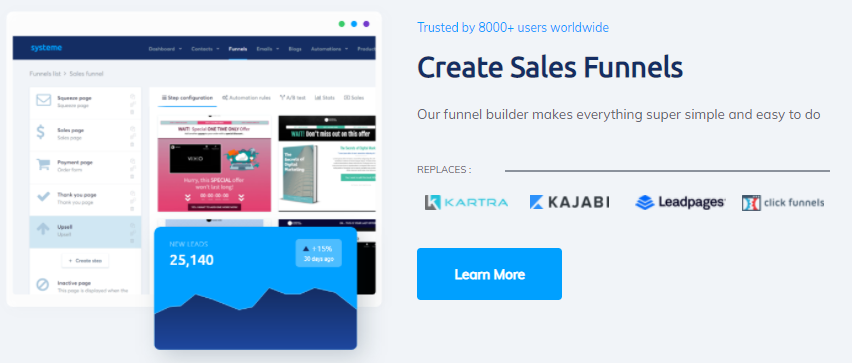
Our funnel builder makes building the perfect tailored sales funnel super easy and hassle-free with these features:
Build, automate, and fully customize your sales funnels with our easy-to-use drag-and-drop editor
Speed up the process with our customizable templates
Integrate your email list, payment systems, and membership sites
Trigger email sequences and give users instant access to courses
Want to know more about our sales funnel creator?Click here.
5.1.2. Send marketing emails

Systeme.io allows you to integrate your email list with these features:
Send unlimited emails to all your contacts with in-depth statistics
Create newsletters with our text-based or visual editors
Set up automated email sequences
Categorize your customers and send tailored emails
Want to know more about our tools for email marketing?Click here.
5.1.3. Build websites and professional landing pages

Easily create your website with these handy features:
Create the website you want with our website templates and our easy-to-use drag-and-drop editor to customize it as you want
Integrate your email list, payment systems, and membership sites
Create and add a blog for your audience
Want to know more about our website builder?Click here.
5.1.4. Manage your affiliates

Systeme.io is made to manage your affiliates and payouts all in the same convenient location with these features:
Easily track your affiliates
Manage affiliate commissions and payouts
Publish your offers on the marketplace for thousands to see
You also get access to run your own affiliate program in all of our plans!
Want to know more about our affiliate program?Click here.
5.1.5. Create and sell online courses

You can easily create your own online courses with our efficient templates and simple interface.
Systeme.io gives you all the tools, templates, and tips to make sure your content sells with these features:
Want to know more about our tools for course creation?Click here.
5.1.6. Automate your marketing

Systeme.io provides you with marketing automation tools that handle all the finer details with these features:
Capture leads automatically with integrated funnels and emailing
Automate and personalize repetitive email sequences
Add automated rules to any element of your website and funnel
Automatically trigger emails and membership access
These features are built-in because we know that time is money — and we also know you don’t have money to waste.
Want to know more about our tools for automated marketing?Click here.
5.1.7. Systeme.io’s pricing plans
All of our plans (including thefree option) include:
Unlimited emailing to your contacts
Unlimited file storage space so you can create funnels based on our tried and tested templates
Unlimited members on your site
No transaction fees
Access to our affiliate program to increase your income through referrals to systeme.io
Online support whenever and wherever you need it
Here’s an overview of our 4 price plans:

Systeme.io gives you everything that Moosend has to offer and much more — all for a fraction of the price (or a Free plan to get you started).
All in all, systeme.io lets you run your entire business from a central platform, which also has email marketing.
This is a pretty significant time and money-saving option — as you won’t have to pay for any additional tools whatsoever.
5.2. Moosend vs. Sender

Sender’s logo
Sender is one of the most affordable email marketing tools for small businesses that want to launch their email marketing campaigns.
It offers all the email marketing features Moosend has and also provides a robust SMS marketing platform.
Sender gives you various templates to create stunning newsletters and personalized email campaigns. And the good news is that you don't need to be an HTML expert to do all that.
On top of that, the email and SMS marketing platform has a wonderful free forever plan.
You can send up to 15,000 emails per month to up to 2,500 subscribers.
Here’s what Senders pricing looks like:

In summary, we think Sender is perfect for startups and small businesses that want to get started with email marketing and get the best results for the best price.
5.3. Moosend vs Mailchimp

Mailchimp’s logo
Since Mailchimp has practically become synonymous with email marketing, the Moosend vs Mailchimp comparison is natural.
To cut things short, Mailchimp is more expensive, comes with multiple plans, and its Free plan is more comprehensive than Moosend’s.
Here’s an overview of Mailchimp’s basic marketing plans:

Mailchimp’s pricing for its marketing plans
As you can see, the plans all start at an advertised price, but there’s a sliding scale based on the size of your contact list.
Unlike Moosend, Mailchimp offers landing pages in its Free plan, but its lack of marketing automation tools makes Moosend the better option.
Some of the features you can get with Mailchimp’s paid plans that Moosend doesn’t offer at all include:
Predicted demographics
Customer lifetime value calculator
Purchase likelihood, surveys, and postcards
Lookalike audience finder — find more people like your best customers (Mailchimp integrates with social networks like Facebook)
Retargeting and social posting
Shoppable landing pages
All in all, Moosend and Mailchimp are very similar.
However, if you want things like retargeting and powerful analytics directly in your email marketing platform, Mailchimp is the better option.
But if you’re just starting out, Moosend is better — it’s got more features, and it’s a lot cheaper than Mailchimp.
5.4. Moosend vs ConvertKit

ConvertKit’s logo
ConvertKit is another highly popular email marketingservice.
Its features are incredibly similar to Moosend’s — but one of the rare differences is that ConvertKit mainly addresses creators while Moosend has developed special features for ecommerce.
Otherwise, the key features remain the same and include email marketing automation, landing pages, sign-up forms, and visual editing.
But just like Moosend, ConvertKit has a complex pricing system — and you’ll also have to face a hidden sliding scale of costs.
Because ConvertKit is just an email marketing platform, it’s important to note that you’ll still have to cover the costs of any other tools you need.
To join ConvertKit, you have to indicate how many subscribers you have.
If it’s below 1,000, you can make use of its Free plan which includes email support, ecommerce, and unlimited templates.
ConvertKit’s paid plans start between $29/month (for the mid-level plan) and $59/month (for the Pro plan).
However, its biggest downside is its hidden sliding scale of costs.
This means that if you're successful in growing your subscribers beyond 1,000 members, ConvertKit begins to charge you more and more.
ConvertKit doesn’t offer email automation in their Free plan.
If you’re choosing between landing pages and automation, we suggest automation — rather go with Moosend.
The main differences between ConvertKit and Moosend are that Moosend has automation in its Free plan, and it’s a lot cheaper once you upgrade.
5.5. Moosend vs AWeber

AWeber’s logo
AWeberis one of the more expensive email marketing tools — but it still has a Free plan if you’ve got less than 500 subscribers.
Other than that, it’s similar to Moosend and includes a landing page and email designer, templates, audience segmentation, and automation.
The good thing is that you’re getting all the features with all the plans, but your price depends on your subscribers:

AWeber’s pricing plans based on the number of subscribers
Anything more than that, you’ll have to get in touch with AWeber.
All in all, we’re not impressed, and Moosend is definitely the better option.
5.6. Moosend vs ActiveCampaign

ActiveCampaign’s logo
ActiveCampaign is one of the most powerful email marketing platforms on the block — but it comes with a steep learning curve.
In addition to email marketing automation, ActiveCampaign also offers solutions for sales and customer relationship management.
It even uses machine learning to predict outcomes, but it doesn’t offer a landing page creator, nor is it as simple and visual as Moosend.
At the same time, ActiveCampaign is significantly more expensive and doesn’t come with a Free plan.
The first plan (with up to 500 subscribers) will cost you $7.88/month, but you are getting marketing automation.
If you want integrations (practically indispensable — ActiveCampaign is not an all-in-one tool like systeme.io), you’ll have to opt for the more expensive plan at $42.88/month.
For fancier gimmicks, you’ll need to pay even more.
Here are the pricing plans that ActiveCampaign offer:

ActiveCampaign’s pricing plans
All in all, we think ActiveCampaign is great for big businesses that generate a lot of data and need machine learning.
For small and mid-market businesses? Not so much.
5.7. Moosend vs SendInBlue

SendInBlue’s logo
Finally, SendInBlue offers everything that Moosend does (email marketing, landing pages, sign-up forms, CRM), but it adds a few extra goodies such as:
SMS marketing
Live chat features
Facebook ads
Retargeting of lost customers
Here’s what SendInBlue’s pricing looks like:

SendInBlue’s price plans
SendInBlue offers a Free plan, but to get access to features such as marketing automation and landing pages, you’ll have to upgrade to one of its three paid plans — which is once again tied to a sliding scale of costs.
6. Conclusion
At the end of the day, Moosend is one of the best and most affordable email marketing solutions.
But if you want a complete marketing solution, go with systeme.io.
Stop paying for different tools even before you’ve started making money.
Pay very little for one tool, and scale as you go.
You must pick the right tool that’ll give you all the features you need for a price that you can afford!
Systeme.io is the only all-in-one platform that you’ll need to launch, scale, and grow your business into a booming success.
Why don’t you give our Freemium plan a chance?
It’ll literally cost you nothing.
Other posts on email marketing tools:
© systeme.io. All rights reserved





